



Hardware and Networking Training
Best hardware and networking course in Delhi, Noida and Gurgaon with 100% job placement guaranteed.




Best hardware and networking course in Delhi, Noida and Gurgaon with 100% job placement guaranteed.

Get trained by experts and learn advanced concepts of hardware and networking from industry engineers having unmatched practical knowledge of the domain.
Work on live projects as part of your training with Galaxy Cloud to build the relevant skills and confidence for business and enterprise-grade IT management.
We blend conducive and enabling learning atmosphere with a dedication to quality training to deliver a seamless learning experience.
Kickstart your IT career journey with Galaxy Cloud’s advanced course in hardware and networking, a fully hands-on training that exposes participants to the enterprise-grade implementation of hardware and network solutions.
At Galaxy Cloud, we design this program with both professionals and those with zero IT experience in mind. With its holistic coverage of advanced networking and hardware concepts, existing IT professionals can level up and improve their career prospects. On the other hand, it enables absolute beginners to build the core competence in deploying and managing enterprise IT solutions – from endpoint devices to servers and more complex IT infrastructure.
For entry level into the IT industry, you need a strong background upon which to build a thriving career. Understanding this, we help you identify a career path and guide you through your career progression with lifetime support. In other words, we help you tell a career success story.
To stand out as the number one institute for hardware and networking course in Noida, Delhi and Gurgaon areas and beyond, we have, at Galaxy Cloud, over a decade, delivered training using the industrial approach.
First, we offer a course structure that provides smooth transitions from basic to advanced concepts, simplifying the art of learning enterprise infrastructure management, perhaps, as a stepping stone to more advanced programs such system administration, cloud computing, devops and more.
In addition to offering a well-structured hardware and networking training course, our program is packed with live projects, introducing participants to real-world management of IT infrastructure. Our goal here is to ensure your job-readiness upon your training with us.
Looking at the IT industry today, innovation is a key part of implementing and managing enterprise-level IT solutions. You either get along or the industry would chew you up and spit you out. But that’s not been the story for any of our alumni because innovation is at the heart of our operation. We help you navigate a career path that is predicated on continuous improvement to stay up and running.
As the industry evolves and technologies change very rapidly, we take these changes and incorporate it into our programs, enabling you to learn new technologies while also gearing you up for future changes.
Through real-world projects, you will learn the latest tools, techniques and advanced technologies hands-on to afford control over their deployment in real scenarios.
We are reckoned an institute for providing the best hardware and networking training course in Noida, Delhi and Gurgaon because of our down-to-earth policies – blending quality and affordability. Thus, you can get exceptional training programs that don’t cost your fortune at our Galaxy Cloud.
We are friendly and accommodating and are willing to help you through your journey to learning hardware and networking whether you want to become a hardware network engineer or perhaps, channel the skills into cloud or other related IT fields.

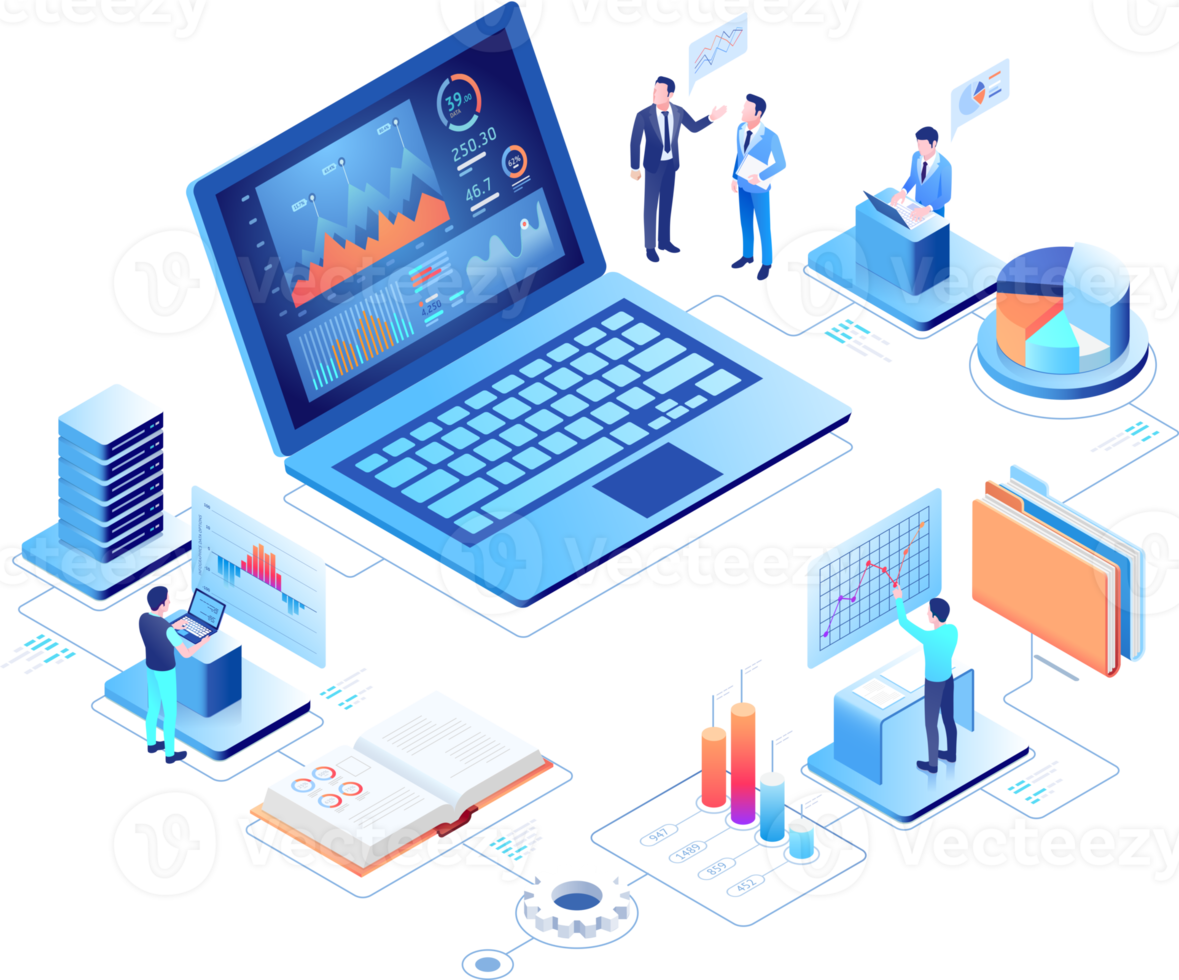
Our program is designed to help participants with seamless transition from learning to getting employed.


We maintain a wide network with MNCs and IT companies. We leverage these partnerships to offer participants of the hardware networking course access to job opportunities.
Our placement team is dedicated to helping students secure their dream jobs upon their course completion through:
Having a resume well put together and being articulate are key to securing a good IT job. Thus our program preps you for:
Via our network with IT companies, offer internship programs for students, enabling them to have real-world experience. Our internships serve as a bridge between learning and getting employed, giving candidates a hands-on exposure to IT environments.
Thanks to our hands-on hardware and networking course structure and placement support, our participants in this program secure jobs in technical roles such as:
For a personalized training experience for you, reach out to us now to discuss your needs.

“I had a wonderful learning experience at Galaxy – thanks to their skilled and friendly instructors who put up with my slow learning ability. Being gainfully employed today, I sincerely thank them for being a part of my career success story.”
“If I have to learn hardware and networking all over again, my first choice of institute would still be Galaxy Cloud. I am thankful to you guys for the quality training and the job placement”
“No better place to learn technical IT skills. I enjoy the fluidity of moving from basic to more advanced topics. I went from being a beginner with no IT skills to becoming a system engineer today. You have my 100% recommendation”
With the ubiquity of IoT and network hardware forming an integral part of businesses and corporations today, the demand for skilled IT technicians and engineers is on the rise. This demand is further topped by the competitive salary packages that come with the technical roles. By pursuing our hardware and networking course in Noida, Delhi, Gurgaon and beyond, you will build core skills and achieve a successful IT career.
With the ubiquity of IoT and network hardware forming an integral part of businesses and corporations today, the demand for skilled IT technicians and engineers is on the rise. This demand is further topped by the competitive salary packages that come with the technical roles. By pursuing our hardware and networking course in Noida, Delhi, Gurgaon and beyond, you will build core skills and achieve a successful IT career.
As with the eligibility for the program, there are no formal requirements for joining Galaxy Cloud’s hardware and networking course available in Delhi, Noida, Gurgaon and globally. You have to express your interest in the program and show dedication and willingness to learn, implement and adapt as various IT environments demand.
They plan, design, build, implement and manage endpoint and IoT devices and organizational or business hardware network infrastructure, from computers to servers and other enterprise-grade devices. With computing devices fully woven into human existence today, individuals, businesses and corporations need IT technicians to stay productive.
The roles require you to grapple with challenges, looking for the right solutions day in and day out. Unlike a monotonous job process, the dynamic nature of technical profiles makes it fun as you will have the opportunity to work on different solutions.
At Galaxy Cloud, we offer flexible learning experience, providing fully hands-on live instructor led classes designed to impart practical knowledge of core concepts of networking and hardware.
The course duration is 3 months. However, we can structure the program to offer personalized training to special students like those who want fastrack. The extended version is available for 6 months in the form of industrial training designed to take students through much more advanced concepts of hardware and networking, system administration, cloud computing, scripting and python programming.
Exploring Various Services
Service Deployment Tools And More